🐟 ❤️
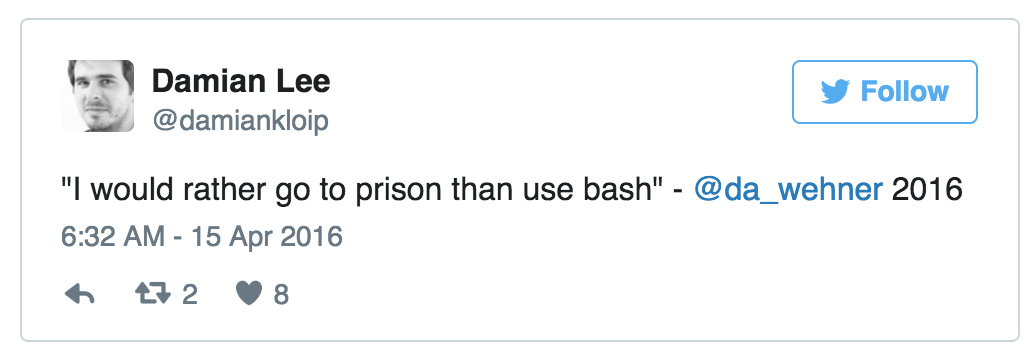
After learning that a good friend would “rather go to prison than use bash”, I decided to finally give fish a try. (Fish as in fish, his preferred shell.)
Most of my developer friends use bash (some of the more hardcore ones use zsh), and personally I have been using bash almost every day since I was a teenager. Despite all of its shortcomings, I have grown fond of it – besides my browser, it’s probably the place I spend the most time in. But having used fish for a few months as my default shell, I am now a convert, and likely will remain one.
Fish comes with a whole bunch of features. Most are available for bash as well, but with fish they all work out of the box (with no configuration needed).
The ones I like best are the autosuggestions and the tab completion. Fish suggests commands in a smart way, based on your history, previous completion picks, and valid file paths (including implicit cd). As you type a command, you’ll see the suggestion right after the cursor, in gray. To accept, you only need to press right arrow.
Fish will also make a great guess whenever you press <tab>. If there is more than one completion, you can tab through all the possible ones. And when you do it for a command line option, it integrates with the man pages, showing all the available switches. It also does lots and lots of general purpose and program-specific completions (git, mount, ssh, su, …).
Further features include:
- No hidden settings, all the special features are on by default
- Colors (256 of them), for extra visual feedback
- A very long command history
- Skips duplicates in your history
- For partial commands, the up arrow shows matching commands from your history only
- Wildcards
- A web based configuration interface
- It’s fast
- A great design document outlining their design philosophy
- Backward history search (similar to ctrl+r in bash) using re-search
Oh my fish is also a cool framework for the fish shell, adding such things as git integration (showing your current branch/git status), themes, and the z plugin, a great tool that allows you to navigate to your most used directories using fuzzy commands.
Overall this shell is “the next level of convenience” (Daniel Wehner), and a pleasure to use. It’s here to stay for me, and I strongly encourage you to give it a try as well.